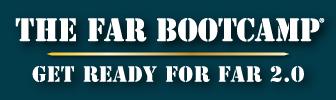Today is the Last Day to Comment on an Important Proposed Rule - DFARS Case 2020-D008
Featured Replies

This topic is now closed to further replies.
Share
Followers