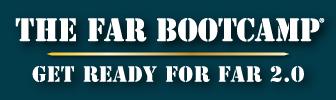Search the Community
Showing results for tags 'patents'.
Found 1 result
-
Increasing Rights in Software--> In-scope Change?
The following scenario pertains to a major system that is in the final stages of a "smart" shutdown and its related primary development contract. The original large sole source contract was awarded 3 years ago. A critical system component is a piece of software that the contractor asserted as exclusively developed with IR&D funding and having Restricted Rights. At the time, the Government made the business decision to accept the software with these rights. Since then, the program has been placed under Smart Shutdown and the contractor and PM have had some conversations on purchasing the sofware with Unlimited Rights (for future spin-off systems use). The cost to the Government for these improved rights is about 10% of what had been roughly quoted back at the time of original contract award. The projected "purchase" price of these increased rights is about 2/10th's of a percent of the overall contract amount. Bottom Line Question: Can these rights be increased through the use of an in-scope contract modification? Would this supplemental agreement be within the scope of the original contract? Additional Key Factor: We are running out of time on this shutdown system (we are in fact on borrowed time). I am being told that I will "probably" need to do this as an out-of-scope mod, thus will require a J&A, etc... all time killers. Are they correct? What is the point??? This change will not change the function of the system (in it's remaining days), the dollar magnitude is negligible, this is the only time anything like this was done under this contract (so no cumulative impact), and it does nothing to increase the complexity of the contract. Lastly, whatever the rights were at original contract award- there would have been no impact on competition as this was sole sourced.